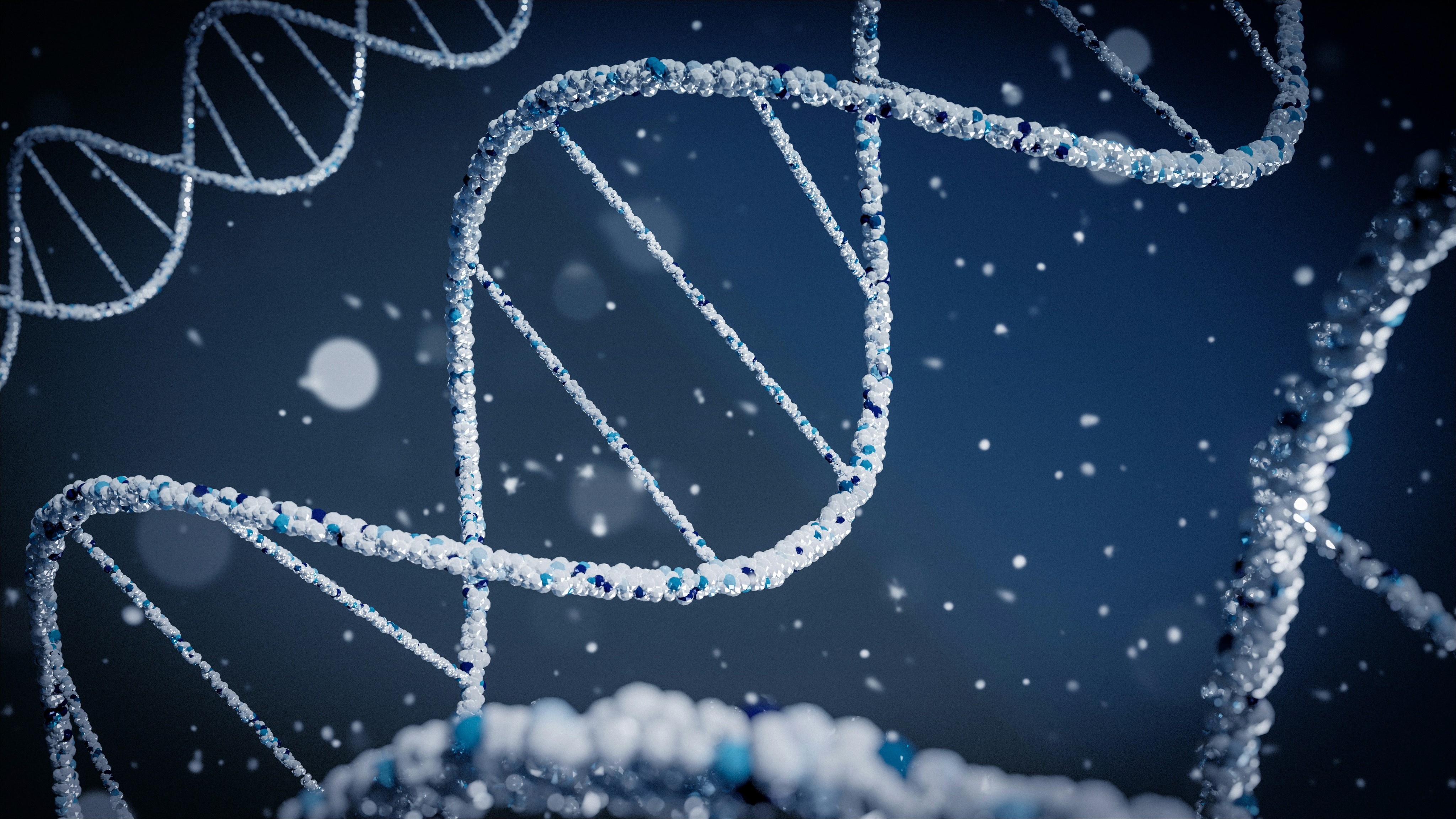Journal
Journal
Journal
Let's use video to reinvent education
Let's use video to reinvent education
Let's use video to reinvent education



Jan 11, 2024
Video
Popular
A carefully structured series of educational videos offering complete curricula in math and, now, other subjects
Copy and pasting
We’ve recently improved the pasting of text in Framer to improve your writing experience. From copy-pasting between Text elements in Framer to bringing your own structured copy from editors like Notion, we’ve covered the most used workflows for long- and short-form text editing using your semantic HTML, Inline Styles, and Text Styles. This also includes pasting text from online resources. For example, you can copy your essay from Notion and paste it into an empty text element, and we style it according to the default or even your own defined Text Styles. The pasting functionality will always respect the HTML structure of your pasted text and map it to your project’s Text Styles.
List support
This release adds support for Bulleted and Numbered Lists in Text Layers and the CMS. You can now structure your content in new ways with Lists that integrate seamlessly with your existing Text Styles and CMS content.
To start a new list, type a hypen or any number.
You can nest lists as deeply as you’d like.
To exit out of a list, hinter enter twice.
Filtering
We’ve added the ability to filter your collection lists in the CMS. This allows you to keep your content in a single collection, yet customize how that collection is presented on each of your web pages. For example, if you’re creating docs for your app, you might want to filter articles per topic on your homepage. Or when creating a blog, you might want to filter your blog posts per category.
Jan 11, 2024
Video
Popular
A carefully structured series of educational videos offering complete curricula in math and, now, other subjects
Copy and pasting
We’ve recently improved the pasting of text in Framer to improve your writing experience. From copy-pasting between Text elements in Framer to bringing your own structured copy from editors like Notion, we’ve covered the most used workflows for long- and short-form text editing using your semantic HTML, Inline Styles, and Text Styles. This also includes pasting text from online resources. For example, you can copy your essay from Notion and paste it into an empty text element, and we style it according to the default or even your own defined Text Styles. The pasting functionality will always respect the HTML structure of your pasted text and map it to your project’s Text Styles.
List support
This release adds support for Bulleted and Numbered Lists in Text Layers and the CMS. You can now structure your content in new ways with Lists that integrate seamlessly with your existing Text Styles and CMS content.
To start a new list, type a hypen or any number.
You can nest lists as deeply as you’d like.
To exit out of a list, hinter enter twice.
Filtering
We’ve added the ability to filter your collection lists in the CMS. This allows you to keep your content in a single collection, yet customize how that collection is presented on each of your web pages. For example, if you’re creating docs for your app, you might want to filter articles per topic on your homepage. Or when creating a blog, you might want to filter your blog posts per category.
Jan 11, 2024
Video
Popular
A carefully structured series of educational videos offering complete curricula in math and, now, other subjects
Copy and pasting
We’ve recently improved the pasting of text in Framer to improve your writing experience. From copy-pasting between Text elements in Framer to bringing your own structured copy from editors like Notion, we’ve covered the most used workflows for long- and short-form text editing using your semantic HTML, Inline Styles, and Text Styles. This also includes pasting text from online resources. For example, you can copy your essay from Notion and paste it into an empty text element, and we style it according to the default or even your own defined Text Styles. The pasting functionality will always respect the HTML structure of your pasted text and map it to your project’s Text Styles.
List support
This release adds support for Bulleted and Numbered Lists in Text Layers and the CMS. You can now structure your content in new ways with Lists that integrate seamlessly with your existing Text Styles and CMS content.
To start a new list, type a hypen or any number.
You can nest lists as deeply as you’d like.
To exit out of a list, hinter enter twice.
Filtering
We’ve added the ability to filter your collection lists in the CMS. This allows you to keep your content in a single collection, yet customize how that collection is presented on each of your web pages. For example, if you’re creating docs for your app, you might want to filter articles per topic on your homepage. Or when creating a blog, you might want to filter your blog posts per category.
Explore next
All rights reserved © 2024 Joel Hernández
All rights reserved © 2024 Joel Hernández
Contact
Let's use video to reinvent education
Contact
Let's use video to reinvent education
Lights on·off